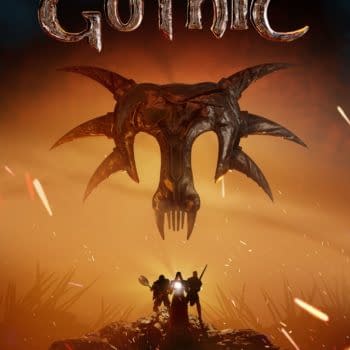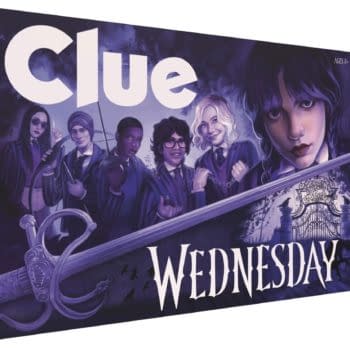Tribeca Festival 2024 has revealed all of the entries for the Audio Storytelling & Games section of the event, with free demos at Pier 57.
Posted in: Games, Nintendo, Video Games | Tagged: nintendo, nintendo switch
The Next Nintendo Switch Update Will Add Some Minor Features
Nintendo has released the next update for the Nintendo Switch, and with 9.0.0 comes a lot of minor additions people might find useful. The company released the details here, and we have some of them for you below. But the shorthand to this is you're going to be given a few cool tools to use. First off, you'll have notification alarms in the settings. The News feed now has a search option to find what you're looking for. You can now set the sensitivity of the touch screen in case you feel it's not working for you. That and more as you can add the new update to the Nintendo Switch now.

- Added a search feature for the News Channel.
- Channels can be searched using filters or free text.
- Added "Display QR Code to Check In" to User Settings.
- You can display a QR Code on-screen to check in using your Nintendo Account.
- Alarm Notifications have been added to System Settings > Notifications.
- You can check or delete pre-set alarms.
- Alarms can be set up only within supported software (to be added at a later time).
- A controller firmware update may be required to use this feature.
- You can now configure touch screen sensitivity settings.
- Select between Standard and Stylus sensitivity (optimized for stylus input).
- Added the option to turn on/off the system button input (Nintendo Switch Lite only).
- When this setting is turned off the system no longer receives input from the console buttons, with the exception of the Capture and HOME Buttons, and can only be operated from a wirelessly paired controller (sold separately).
- This setting is on by default and can only be turned off if a compatible controller (sold separately) is wirelessly paired to the console.
- The setting will automatically turn back on when the console is restarted or after returning from sleep mode.
- Added "Online Play Invites" section to the User's page.
- Invites from friends to join online play in supported software will be displayed in this section.
- General system stability improvements to enhance the user's experience.
- Resolved an issue where some users can't start the Fire Emblem: Three Houses game, and get an error instead.
Stay up-to-date and support the site by following Bleeding Cool on Google News today!