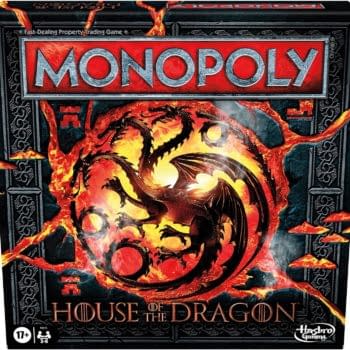Posted in: Games, Video Games | Tagged: FFXIV, Final Fantasy XIV, Square Enix
Final Fantasy XIV's World Visit System is Live but No One Knows How to Use it

The highly anticipated World Visit system is live in Final Fantasy XIV after some extended maintenance this week. However, to make sure everyone knows how to use the system, the dev team has released a handy "how-to" guide for players to figure out the server migration.
To be fair, Final Fantasy XIV's menu systems can be a little bit complex and frustrating to deal with, so explaining the server swap system is a pretty solid idea.
Granted, there are some restrictions on which servers you can and cannot move to. You can only visit a World that's on the same data center as your home world, which means you can't visit friends from other regions without making a character on their data center.
After this week's server migration, there have been some changes to server locations in order to prepare for the new players that are coming with the Shadowbringers expansion, so your world server may have moved to a different data center.
The Lodestone blog example used the North American Data Center map, so we've at least got that information for you. Other Data Center maps can be found here though only North America and Europe were affected by the move.

The steps to swap servers are:
You can visit other Worlds through the main aetherytes located in the three city-states: Limsa Lominsa (Limsa Lominsa Lower Decks), Ul'dah (Steps of Nald), or Gridania (New Gridania).
Select the Visit Another World Server option in the menu and then choose the World you want to visit.
Once you have selected a World and preparations are complete, you'll be on your way.
The familiar kashing! sound will play to let you know you're all set!
Once the teleport loading screen fades, you'll be on your temporary home away from home. You can always confirm which World you are currently on via the Server Info section of your HUD.
You'll be able to differentiate players not native to your server with the <<Wanderer>> tag that appears on players when they move to another World.
There are a few limitations to what you can and cannot do while visiting another server, so here are the full details:
You can also party with other players, queue for duties, and purchase items from the market board. You will also be able to use free company and PvP Team chat channels, as well as cross-world linkshells. However, you will not be able to message others through regular linkshells.
You could visit your friends on other Worlds, take a look around at housing, or join player events.
If you enjoy the world visit system, you can help the dev team by stress testing it over the next few weeks by moving to the required server and taking part in the specified FATE.



![[REVIEW] "Gang Beasts" is Zany Party Madness](https://mlpnk72yciwc.i.optimole.com/cqhiHLc.IIZS~2ef73/w:350/h:350/q:75/rt:fill/g:ce/https://bleedingcool.com/wp-content/uploads/2019/09/gang-beasts-7-350x350.jpg)




![[REVIEW] "Divinity: Original Sin II" Definitive Edition is Almost Perfect](https://mlpnk72yciwc.i.optimole.com/cqhiHLc.IIZS~2ef73/w:350/h:350/q:75/rt:fill/g:ce/https://bleedingcool.com/wp-content/uploads/2018/08/Divinity-Original-Sin-2-Definitive-Edition-art-350x350.jpg)