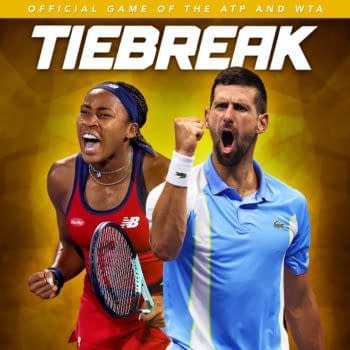Posted in: Games, Video Games | Tagged: Hinterland Studio Inc., The Long Dark, Vigilant Flame
The Finer Details Behind the Vigilant Flame Update to The Long Dark
Hinterland Studio Inc. released a new update for The Long Dark back on June 14th called Vigilant Flame, and now we know what's all inside it. The company released the full details, some of which we have for you below, along with a trailer documenting them. Aside from the new Hushed River Valley Region to explore, you get buffered memories, a new manual cooking system, and an improved radial menu.

General Fixes
* [All] Fixed Crows spawning below ground.
* [All] Fixed Intro Movie not respecting Master Volume settings.
* [All] Updated localization.
* [All] Fixed duplicated resolutions appearing in Options.
* [All] Fixed FOV being limited to 100.
* [UI] Fixed inventory actions becoming broken when switching between Keyboard/Mouse and Controller.
* [UI] Improved responsiveness of Resolution Selector in Options.
* [UI] Fixed Main Menu flashing briefly before intro video when running the game on Mac or in DX9 mode.
* [UI] Fixed missing Title when viewing Map Screen in Mountain Town.
* [UI] Updated Region Description formatting to be more consistent.
* [UI] Updated UI art to include Climbing Socks.
* [UI] Fixed Feat progress bars to better represent progress.
* [UI] Updated Main Menu Custom Mode text to be easier to read.
* [UI] Fixed Fish appearing with missing or bright colours when taken from a fridge and inspected.
* [UI] Fixed Earmuffs appearing on Paper Doll when equipping other Accessories.
* [UI] Moved "Sort" icon in the Inventory screen.
* [UI] Updated Clothing UI tooltips for all platforms.
* [Linux] Fixed light shaft rendering incorrectly.
* [Linux] Fixed audio not playing for some players.
* [Wintermute] Fixed checkpoint screenshot showing image from previous save.Gameplay
* [All] Fixed momentary freeze when opening Inventory for the first time.
* [All] Fixed Light Source menu being unavailable when Flashlight is the only light source.
* [All] Scaled size of Fish to work with new cooking system.
* [All] Consolidated UI actions around a single verb – "Use".
* [All] Updated controller actions to support new Quick Placement feature.
* [All] Fixed Aurora not always appearing correctly when player is Passing Time/Resting at specific intervals.
* [All] Updated cooking surfaces around the world for new Cooking System.
* [All] Updated Campfire placement
* [All] Fixed UI not always updating after performing an action such as Purifying water.
* [All] Fixed Clothing Screen stats not always updating after changing clothing.
* [All] Fixed Living Off the Land achievement progress being reset when drinking tea crafted from Reishi Mushrooms or Rosehips.
* [All] Fixed items falling through certain rugs.
* [All] Fixed missing audio when crafting Tinder from Sticks.
* [All] Updated instant kill regions on cliff faces to be more forgiving in some locations.
* [All] Fixed incorrect text appearing when interacting with an active Fire during windy conditions.
* [All] Updated Disclaimer screen not respecting game language when set to Dutch.
* [All] Player can no longer eat ruined food from the Inspection screen.
* [All] Fixed Weak Ice warning persisting if player loads game while standing on Weak Ice.
* [All] Fixed Bear becoming stuck in animation when not in player's view.
* [All] Fixed player being able to become stuck when attacked while Crafting.
* [All] Fixed Campfire rewarding extra Charcoal.
* [All] Fixed extra arrow being generated after Harvesting a corpse then saving and reloading.
* [All] Realigned Wolf positioning when it feeds off a Moose carcass.
* [All] Adjusted the speed of Rifle shot sound effect when firing indoors.
* [All] Fixed unintentional movement when player is using the Radial Menu with a Controller.
* [All] Fixed misaligned blood decal after harvesting corpse.
* [All] Disabled Radial Menu while holding a stunned Rabbit.
* [All] Lantern now shows Gallons when Imperial Units are selected. Was showing Ounces previously.
* [Survival Mode] Fixed Locations Discovered in the Stats screen to account for Regions with variable number of interiors due to ruined structures.
* [Survival Mode] General fixes for a wide variety of minor locations to make them easier to Survey.
* [Survival Mode] Fixed rare scenario where WINTERMUTE map could appear in your Survival Mode map list.
* [Survival Mode] Fixed Moose getting stuck in running animation when it dies while running.
* [Survival Mode] Fixed not being able to Survey Wolf Carcasses that spawn into the game.
* [Survival Mode] Fixed arrow trails remaining after firing an Arrow in certain scenarios.
* [Survival Mode] Removed Stone Church from Faithful Cartographer requirements, as it was causing an issue with legacy game saves.
* [Survival Mode] Fixed Moose entering hold position when player is holding a light source.
* [Survival Mode] Fixed wildlife resetting location after player transitions to a new Region/interior.
* [Survival Mode] Fixed player becoming stuck when saving and loading while on stairs.
* [Survival Mode] Fixed non-interactable brush near Lonely Lighthouse.
* [Survival Mode] Improved Moose pathfinding when under trees.
* [Wintermute] Fixed player being unable to save if they delete all their Story saves, while playing Wintermute.
* [Wintermute] Fixed several locations where Bear could become stuck during Jeremiah's Folly mission.
* [Wintermute] Fixed missing textures on Cache boxes.
* [Wintermute] Fixed controller input registering during Episode One ending, resulting in UI popup.
* [Wintermute] Autosave option now only appears when playing Wintermute.
* [Wintermute] Fixed issue where Player could not enter Hank's Hatch during the Episode Two side mission if they unlocked the hatch, but were missing the letter.
* [Wintermute] Fixed deer carcass disappearing at the opening of Episode One if Player interacts with, saves, then reloads game.
* [ Wintermute] Fixed Cabin Fever icon appearing in Story Mode, even though the player can not get Cabin Fever in Story Mode.
* [Custom Mode] Adjusted how Wildlife Flee chance is applied.
* [Custom Mode] Adjusted loot tables.